Remove the Battery
If your smartphone is so frozen that you can’t even turn it off, the next step is to remove the battery to power down the phone completely. For most smartphones, this involves removing the back cover and lifting the battery out.
Erase the Phone
If all else fails, you can try to restore your phone to its factory settings and start fresh. For an Android smartphone, go to the Settings screen and go to “Privacy.” Choose “Factory Data Reset,” then “Reset Phone” and finally “Erase Everything.”
Perform a forced Restart.
If the standard restart doesn’t help, simultaneously press and hold the power and volume down keys for more than seven seconds. This will force your phone to restart.