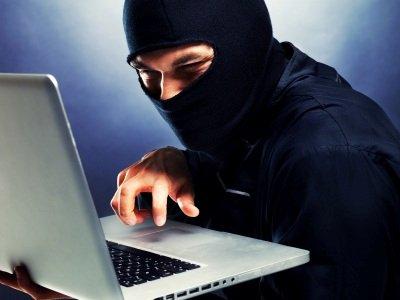1. If your computer is hacked you should shut it down to prevent any more damage to your files.you will also need to pull the hard drive out and connect it to another computer as a secondary non-bootable drive. the computer should have an up to date antivirus and anti spyware.
2. Use a Virtual Private Network (VPN), it provides a second line of defence for your personal information. With a VPN, a computer’s location, IP address and a host of other information hackers use to gain access to your PC remains anonymous.
3. Do a complete backup so that if this ever happens again you would not spend as much time reloading your system. Using a backup tool that creates a bootable hard drive image as a backup will help speed up future recoveries.
4. Change passwords of the affected service and any others that use the same or similar password; and you should be changing your passwords often as a part of routine maintenance.
5. Make sure you notify all your contacts immediately after realising you have been hacked. Hackers may send malware or try attacking other accounts associated with yours and you contacts may not be suspicious of messages coming from people they know.
6. Make sure there is no a back door somewhere designed to let the hacker back in. smart hackers do not just get into your system, they will also set up tools to make sure they regain access to your account so make sure that doesn’t happen.
7. Secure your Wireless router. Wireless routers offer either WEP or WPA wireless encryption and both are old and can be cracked in just a few seconds.
8. To cut the connection that the hacker is using on you computer, you have to cut it so that its unable to communicate on a network. Isolating your PC will prevent it from being used to attack other computers and prevents the hacker from continuing to obtain files and other information.