A strong password that is memorized, never reused, and never shared with anyone, is a very secure password. The problem is, the more accounts we have, the more passwords we have. On top of that, the more complex we are forced to make those passwords, the harder it is to simply memorize all of them.
 1. Avoid Simple Passwords
1. Avoid Simple Passwords
Sometimes when we near a breaking point for mentally managing our passwords, we start cutting corners. We make our passwords simpler. When creating a password, make sure it is long and strong, with a minimum of eight characters and a mix of upper and lowercase letters, numbers and symbols.
2. Do Not Write It Down
Due to multiple accounts, we start writing down our passwords in little notebooks. Or we attach Post-It-Notes to our computer, displaying our passwords for anyone that walks past.
3. Use Password Managers
This allows you to securely store all of your passwords in one encrypted location that no one can access without logging in. All you have to do is remember your master password to unlock your password manager and get to your passwords.
4. Be Smart When Using Public Computers
In many instances these public PCs are not closely monitored by their owners, so they tend to get infected often and to be cleaned of infections infrequently. And since scores of casual visitors use them to log into e-mail or other services, data thieves view these PCs as an efficient source of harvestable information, which they then sell to spammers and other unsavory types.
5. Multi-Factor Authentication
Typing a username and password into a website isn’t the only way to identify yourself on the web services you use. Use more than one form of authentication to verify an identity. Some examples are voice ID, facial recognition, iris recognition and finger scanning.