With exams just on the horizon, a lot of school pupils may find it hard to knuckle down and hit the books. Parents may think that this may be the best time to restrict their children’s use of smart devices and laptops. But they couldn’t be more wrong.
Today’s learners have access to tons of apps and online assets that can help them organise their studies, increase their productivity and cram for their exams. At this time of the year, for example, CellCgirl is an invaluable asset, offering guidance on how to ace matric exams, tips on how to motivate users on studying, common mistakes made on matric exams and more.
CellCgirl is more than an education portal; it’s Cell C’s online platform which both girls and boys can use to access free valuable information, links to bursaries and internships, free downloadable resources and advice on how users can take their education to the next level. It’s open to all learners – both at school and varsity level – and it’s zero-rated for Cell C customers.
“As exams approach we want to make sure learners get the most out of their devices,” says Juliet Mhango, Cell C’s Human Capital and Transformation Officer.
“Today’s pupils have access to a variety of apps that can help them get through their year-end exams.”
To help learners make most of their study time, here’s a list of some of the best studying apps available.
iStudiez Pro Legendary Planner
(Free with in-app purchases for iOS and Android)
With the exams coming up, you’re going to need a schedule. This is where iStudiez Pro Legendary Planner comes in. This handy app, which is available both on smart devices and desktops, allows users to set up and track a daily studying timetable. You can also enter exams, homework, deadlines and past grades on exams and assignments. As long as you keep it up to date with your study load, iStudiez Pro will keep you alerted to any upcoming exam or paper you need to turn in.
Evernote
(Free on iOS and Android)
Anyone who has ever hit the books will know that making notes is an integral part of the studying process. Evernote is probably your best go-to app to help out with this; it allows users to make and keep all their notes organised in one place. Not only that, it offers the ability to make checklists, links to references, scan copy, upload attachments and photos, and make audio recordings. On top of that, you can share your workflow with fellow pupils and sync across multiple devices so your notes are always at hand whether you’re using a smart device or desktop.
Dictate
(Free for iOS and Android)
Sometimes the best way to study involves reading out loud or going over your thoughts verbally. Dictate is the best app available locally to make sure your pearls of wisdom just don’t escape into the ether. It allows you to dictate notes to yourself on the go, using text voice recognition tech. While it was originally developed to be used in conjunction with social media, it’s a handy app for anyone who wants to make a note while on the move – say, in the car or between classes.
Exam Countdown Lite
Exam Countdown Lite is billed by its developers as the ‘must-have app for all students preparing for exams at all levels’ and once you download it, it makes a pretty convincing case. Simply log your upcoming exams and, once loaded, each one of them gets its own countdown in months, weeks, days and minutes. It’s perfect for keeping an eye on your deadlines and, used in tandem with iStudiez Pro Legendary Planner, it gives you the window for studying for exams in real-time.
Offtime
(Free for iOS and Android)
If you’re someone who is easily distracted from their studies by calls, texts, social media and games on your smartphone, then you may want to download Offtime. This app allows you to set limits to your distraction by blocking calls, texts and other notifications for set periods of time. If you sit down to study for two hours, Offtime will make sure you aren’t bothered and will be able to concentrate. On top of that it can monitor you phone usage, which means that you can track exactly how much time you spend staring at the screen… although you might want to know that!